Ailunce HD1 Operating Instructions (english)
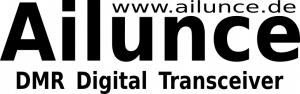
1.LCD display

2.Basic operation
PTT key (launch key)
Transmit and receive conversion key: when launching, press the key and speak to the
microphone; release the key when receiving.
When in menu,press PTT to go home page directly.
Side key 1
Short press and long press can define their own functions
Side key 2
Short press and long press can define their own functions
3.Functional keyboard
Menu selection / confirmation key:【MENU】
Move the key (longer than 2 seconds, move forward or backward quickly), change
the scanning direction in scanning state:
Move down key (longer than 2 seconds, move forward or backward quickly), change
scan direction in scanning state:
Exit key / clearing key (cleared input information in input state):【EXIT】
Digital channel and analog channel switching
In standby mode, long press 【EXIT】key can switch digital and analog channel, only
full frequency mode can switch.
Frequency mode and channel mode switching
In standby mode, press 【EXIT】 key to switch the frequency and channel mode,
there is a channel to switch.
Working band switching
In standby mode, press 【*】 key to switch the working frequency band, the current
working frequency band is displayed as blue and white.
Single waiting and double standby waiting switch
Standby mode, short press 【#】 key to switch a single waiting or double waiting.
Scan function
1, standby mode, the side key is defined as the scanning function, press the side key
to open the scan, press the other key to exit the scan.
2, standby mode, long press 【*】 can also enter the scan
Keyboard lock
In standby mode, long press 【#】 to turn off the keyboard lock.
Menu description
Press 【MENU】 key to enter the menu, press 【EXIT】 key to exit step by step.
Enter the number keys directly into the third level sub-menu settings.
The first level menu has a total of 9 options
4.MainSet
This menu is mainly set with the machine-related functions:
Squelch:0~9 levels
Save: Power saving ratio
Voice: Voice Announcements
HangUp: call hang (digital channel active)
1, digital channel transmission contact selection
2, Off: Launch with the set of contacts when launching
3, 1S ~ 10S: If the current channel has received the call within this time range, it will
be transmitted with the received contact. If the set time is not transmitted or is
received, it is transmitted with the set contact.
Tx.Channel: Transmit channel
1, EDIT: Transmit with the current operating frequency channel
2, BUSY 1S ~ 10S: to receive the signal to send the channel, more than the set time to
work channel launch
KeyDefine: Side key definition
1, set the side key long press the short press function
2, short press 【*】 to switch the side key 1, the side key 2 short press long press the
option
BackLight: Backlight time setting
Beep: Ringtone settings
KeyLock: key lock settings
CH-Mode: Channel display mode
1, FREQ: frequency + channel number
2, CH: channel number mode
3, NAME: channel name
Scan Mode
Save.CH: storage channel
Deltet.CH: Delete channel
1, channel number in front of more „CH-“ that the current channel data
2, You can select the channel by entering the number keys directly
Roger: launch end tone (valid for analog channel)
VoiceTail: tail suppression (valid for analog channel)
1, It is recommended to open
2, write frequency software 【 Settings 】 tab inside the set code type, it is
recommended to choose 54.7Hz
5.Channel settings(BandA Set / BandB Set)
This menu mainly sets the function of the channel
When you press 【MENU】 to enter the sub-menu, it means that the analog channel
can not set the digital function, or vice versa
Step: Step set
Only the full frequency mode has the step setting
Power: Set the transmit power
Vox: set the voice control switch
The voice level can be set in the channel of the write frequency software
TOT: launch time limit (can prevent long-term launch lead to overheating)
6, 7, 8: C-CDC, R-CDC, T-CDC: Tone settings
1, only analog channel can be set to mute code, or can not go
2, Item 6 C-CDC, set to receive and launch at the same time effective
3, press 【*】 key to switch the analog yin, digital tone forward, digital tone reverse,
turn off the tone
BusyLock: busy lock (launch permission)
1, Set the busy lock under the analog channel
OFF: Can not stop wave: there is a carrier on the prohibition = Code: subtitle match
ban! Code: tone is not match on the ban
2, Set the launch right under the digital channel
Forbid: Do not launch Impolite: Impolite launch (ready to launch)
Polite CC: CC the same ban Polite ALL: carrier is prohibited
ShiftUp: frequency difference direction (set in full frequency mode)
Shift.Freq: Frequency difference frequency
ColorCode: color code
1, only digital channel can set the color code, or can not go
2, only the same color code to call
EncryptType: Encryption type
Encrypt.No: Encryption group
1, only digital channels can be set to encryption, or can not go
2, The encryption type and the encryption group are in the same way
Promiscuous: Cancel receiving group call list
1, When you open, you can call any contact
2, Off Indicates that the received contact needs to be in the receiving group list
RadioID: radio number
1, Select the presence of the intercom number when switching
Contacts: Contacts settings
1, You can switch the contact or manually by pressing the up and down keys.
2, If you manually enter a contact that does not exist, it will automatically find the
adjacent valid contact
3, You can press 【MENU】 to set
C.1: Save: Saves the selected launch contact
C.2: Local: toggle address this contact, set the desired contact here
C.3: Priority: toggle the priority contact, set the desired contact here
C.4: OFF: Turns off the transmission contact, prohibits the launch
RxList: Receives a list of groups
1, You can set up to 33 members per group
2, Press 【MENU】 to add or delete the contact
6.Message
This menu is mainly set up with SMS related functions:
InBox: Inbox
A: Display the received SMS content
B: If you can not go
Write: edit the message
A: through the keyboard to enter the message content, fast press will switch the
input characters
B: Press 【MENU】 to perform other operations
Send Items: Outbox
Quit Text: stored text messages
7.Contact: priority contact
1, This menu is mainly set with priority contact related functions:
2, Displays the information of the current priority contact after entering
3, You can select each option to set
4, Numeric key input Jump directly to the contact serial number for editing
8.RadioID:
1, You can set 32 radio ID
2, Select one of them Press 【MENU】 to enter the edit number
3, Press 【MENU】 again to enter the name edit
9.FM radio
a) Enter the radio default turn on
b) Press the [MENU] key to turn off the radio, or turn on the radio, press [EXIT] to exit
the radio interface, but do not change the radio status.
c) Press 【*】 to start scanning the radio frequency and press the other key to exit
the scan
d) Press 【#】 to turn off the radio monitor, LCD icon display 【DW】
e) When the monitor is turned on, you can wait for the current radio frequency,
there is a signal temporarily out of the radio
10.Encryption
1, Encryption is divided into ordinary encryption and enhanced encryption, the 16
groups.
2, Press 【MENU】 to enter the encryption key, but do not promise edit.
11.Version information
a) Used to view hard serial numbers, date and firmware versions
b) serial number, date can be written by writing software. Firmware version is not
allowed to write.

